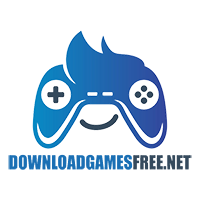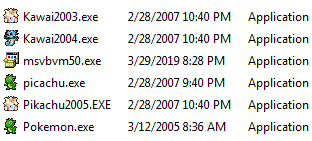- Posted by:
- Posted on:
- Category:
Android Games, IOS Games, Offline Games, Windows GamesAndroid Games, IOS Games, Offline Games, Windows Games - System:
Android - Developer:
Connect Puzzle Games - Price:
INR 0 - Views:
2682
Classic game Pikachu – A game familiar to the 8x 9x generation. Pikachu is one of the classic and most loved games since the days of JAVA phones. Now, You can enjoy the feeling of every day with versions for Android phones, IOS and even computers.
Contents
How to play 2003 classic Pikachu
If you are new to the game, you will be quite overwhelmed because of the number of cells in the pikachu game. The number of animals in the game is quite confusing, making it difficult for us to recognize the pairs of pokemons that can be connected. But when your eyes get used to the layout of the game, you will be less dizzy. In the classic 2003 pikachu game, there are many different levels with different arrangements of shapes and rules for connecting pictures.
- Connect 2 identical pokemon using up to 3 lines.
- You will win the game if you connect all pairs of pokemons.
- When there are no pokemon pairs to connect, the game will automatically change positions to assist you, up to a maximum of 10 assists per level.
Game mode of the classic game Pikachu 2003
To suit all players new and old, this pikachu game has 2 game modes: new mode and old mode. Take a look through these 2 game modes and choose the right one for your needs.
New game mode: The interface and number of animals will be greatly reduced compared to the previous 2003 classic. In this new mode, new players or those who are afraid to “find” will be the most suitable. After getting used to the CHAOS in the new mode. You should try the old mode in the classic version.
Classic game mode: In this old mode, it will be a challenge for those who are new to the game. The number of tiles and the difficulty will increase significantly with each level. Want to win with the highest score in the shortest time. Requires players of the classic pikachu game to be very focused and quick. Don’t be shy, I always choose the classic, because it’s very interesting.
Advantages of Classic Pikachu game mode
- Is a completely free offline game.
- Anyone can play, from children to adults. Office people and students are the most played objects
- To assist players, the hint function and the number of turns to change the position of the pokemons cells are more flexible.
- Are you in the middle of a game and need to go? Don’t worry, pause, your game will be saved automatically.
- Update difficulty and levels continuously, avoiding boredom for gamers.
- The image is redesigned to be sharp, accompanied by more fun sounds so that the game is not monotonous.
Download the classic 2003 pikachu game for computers and phones
To download this upgraded classic pikachu game for free. Go back to the top, you will see the download link. There, we have a link to download pikachu for all devices, from computers to different phone lines (android, ios …). Pay attention to carefully read the download instructions and read the installation instructions below to avoid the case of downloading the wrong file or unsuccessful installation.
Instructions to download Pikachu game for PC
On some devices and some new windows operating system, when installing pikachu, you will encounter a few small errors, learn and install the classic pikachu game for windows 10 and windows 11.
After you download the file to your computer, use winrar software or other .rar file decompression software to decompress it. We will get 5 files with different icons as shown below. Each icon will be a different game mode. You will love them because they are all so in chill mood.
Error while installing Classic Pikachu on the computer
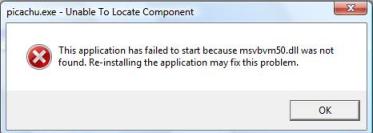
If you get an error saying that the msvbvm50.dll library file is missing as shown below, then in order to play the game pikachu, you need to add the MSVBVM50.DLL file by 1 of 2 ways:
Method 1: Download and install the pikachuw7fix.exe file to fix the pikachu game error. File download link: HERE (Download file pikachuw7fix.exe according to the link above to your computer.
– Click on this file to install. This file will automatically add the MSVBVM50.DLL file to the C:\Windows\System32 folder of the computer to fix Pikachu game errors)
Method 2: Click on the msvbvm50.exe file (in the downloaded folder) to add the MSVBVM50.DLL file to the C:\Windows\System32 folder of the computer. Then reopen the game and you can play it.
Above are the remarkable things about the classic pikachu game. If you still love this classic game, don’t be shy to download the classic 2003 pikachu game, this extremely hot version will definitely not disappoint you. Have fun playing the game! downloadgamesfree.net