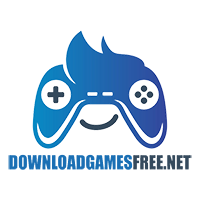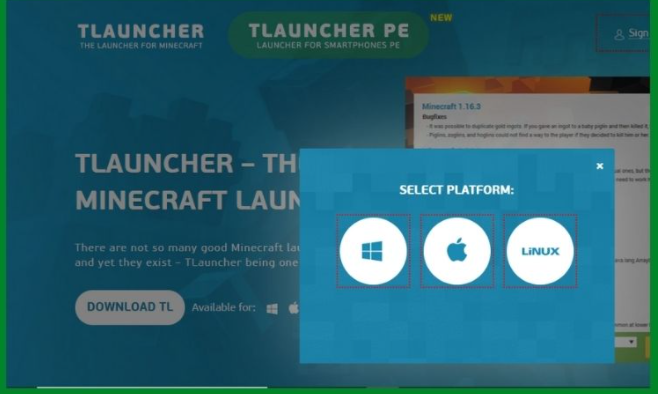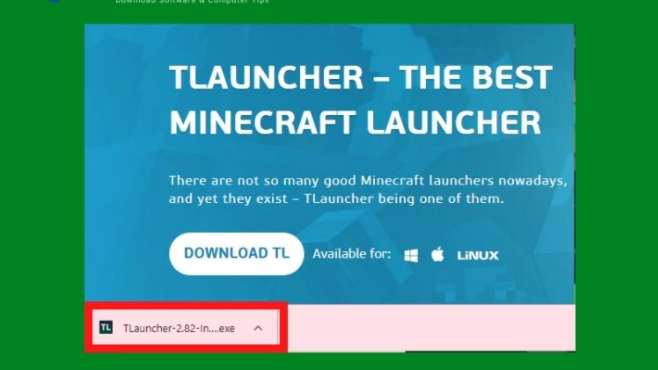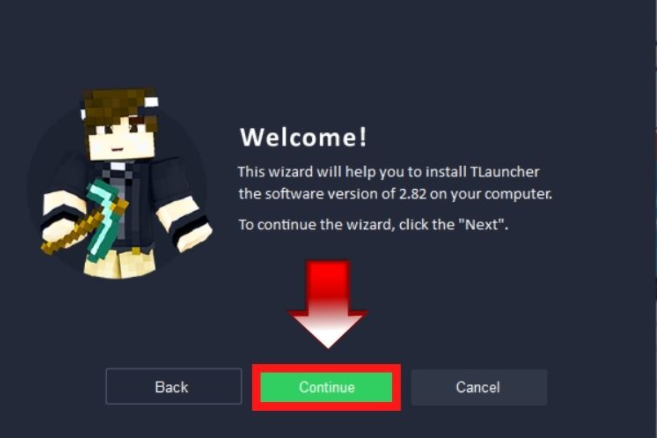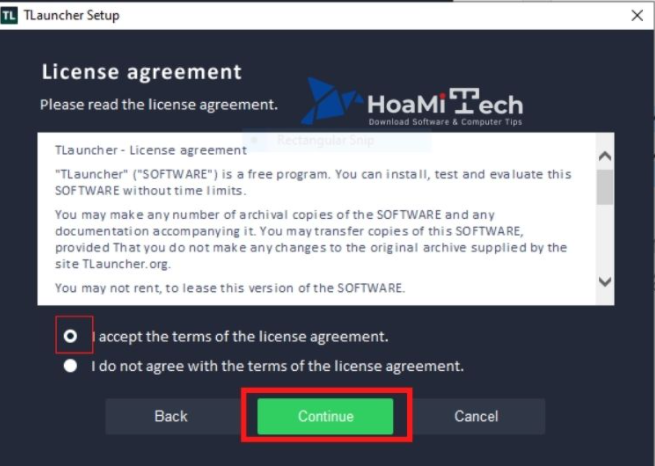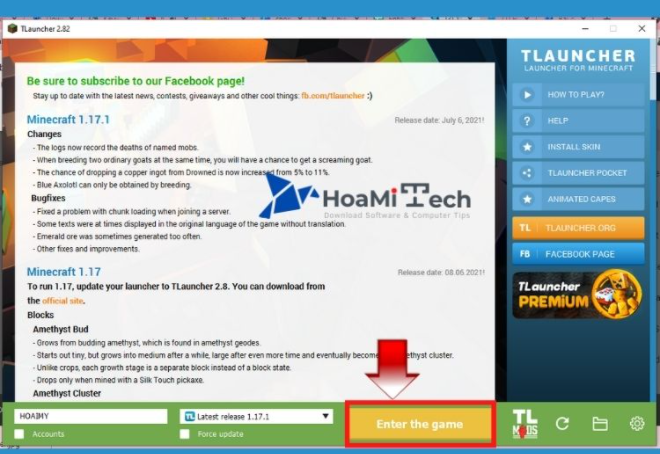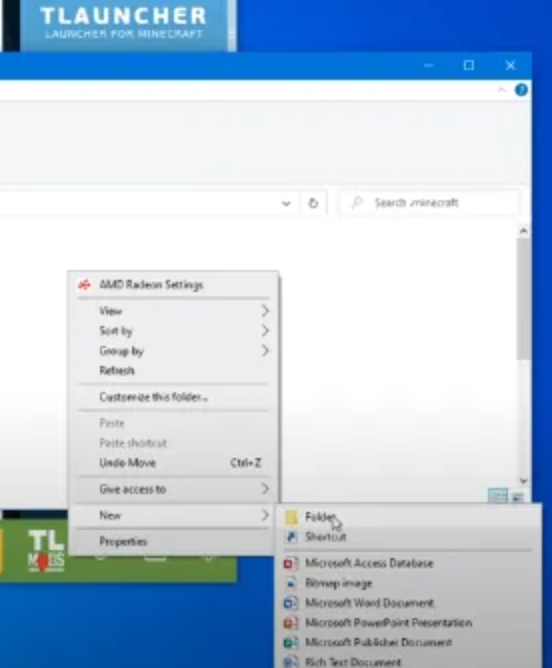- Posted by:
- Posted on:
- Category:
ToolsTools - System:
Android, IOS, Windows, MacOS - Developer:
Mojang Studios - Price:
USD 0 - Views:
2665
New: Tlauncher is now support on both PC and Mobile.
As you know, Minecraft is a paid game to be able to play all the features in the game. For those who do not have money, it is almost impossible to spend about 35 USD ( 700.000 VNĐ ) to buy this game. So how to play Minecraft with full features for free?
Here is a solution for you. Tlauncher application helps you to play Minecraft completely for free, besides you can install mods, skins, shaders for free too. In this article, we will fully guide you on how to download and install Tlauncher on your computer so you can enjoy it soon.
Read more: Downloading Minecraft for free in other versions
Contents
Introduce about Tlauncher
Tlauncher is simply a 3rd party software to help crack (crack, mod) minecraft games. So that the game cannot check the copyright and can play the full functionality of Minecraft. This software provides all the games and features from Mojang Studios.
Is Tlauncher Clean ?
Since it is a jailbreak software, Tlaucher’s method of game to GET files is directly from Minecraft’s servers. Do not interfere or add files containing viruses or warnings from your computer. Completely rest assured about the cleanliness of the game.
For Minecraft lovers with small amount of salary, this is the number 1 choice for owning and experiencing this game.
Highlights about Tlauncher
- Allows players to quickly and easily download several Minecraft game settings with the click of a button.
- Support installing Minecraft skins and mods. For those who are poor in technology knowledge or maybe technoligical blind, Tlauncher is a good assistant in modding and installing game skins. Very easy, just a few clicks.
- Various versions from old version to new version. Updating Minecraft on Tlauncher is almost parallel to the latest version of the game
- Easy installation, intuitive interface for users to have the fastest access to the game.
Note while download and set up for Tlauncher
- To download Tlauncher to your computer. You need to choose the correct file for your operating system (Windows or MacOS).
- The partition containing the game folder needs to have enough space for extracting and installing minecraft games. Please leave a little space to cache of the game to avoid lagging when playing games
- Because it is a 3rd party software, the process of downloading files to your computer will take longer than downloading directly. Be patient and always let the internet work smoothly.
Steps to install Minecraft through Tlauncher
You just need to do the corresponding steps in turn as shown in the images below, and you will successfully install Minecraft through Tlauncher.
Download shader mod for Minecraft through Tlauncher
Download the shaders you want on this website: https://shadersmods.com/category/shaderpacks/ (Note: Choose the shaders that match your computer configuration)
Make sure your shader mod is in zip format. Drag and drop the shader you just downloaded onto your desktop. Then you will need to open Tlauncher. And click on the folder icon in the bottom right corner of Tlauncher.
Now, simply drag and drop or copy your downloaded shaders to this folder. Remember the .zip format.
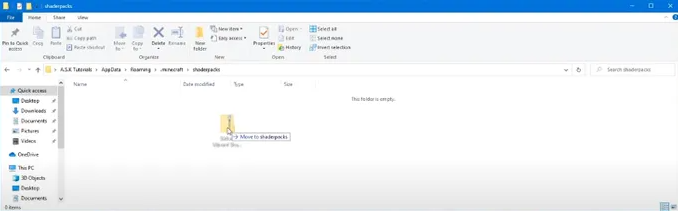
And then back to TLauncher. Click install, then select the version of Minecraft with optifine to download
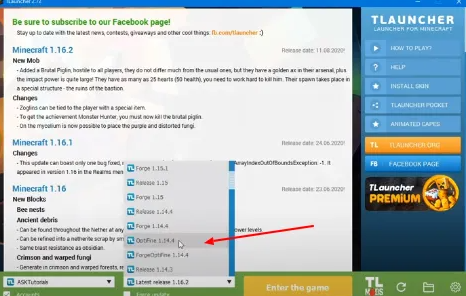
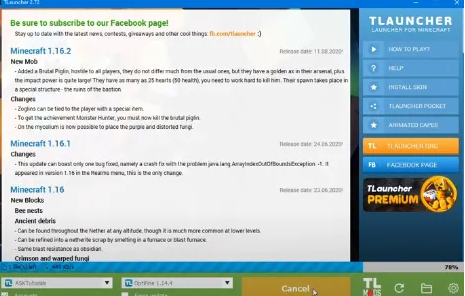
Click settings, and finally, double click on the shader name as shown to enable it! Then you have to go back and click done.

Tutorial for installing Minecraft skin on Tlauncher
Have fun downloading the game for free and enjoy the best survival game in the world today. Remember to support DownloadGamesFree.net with a share. Love!