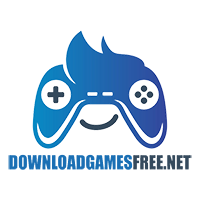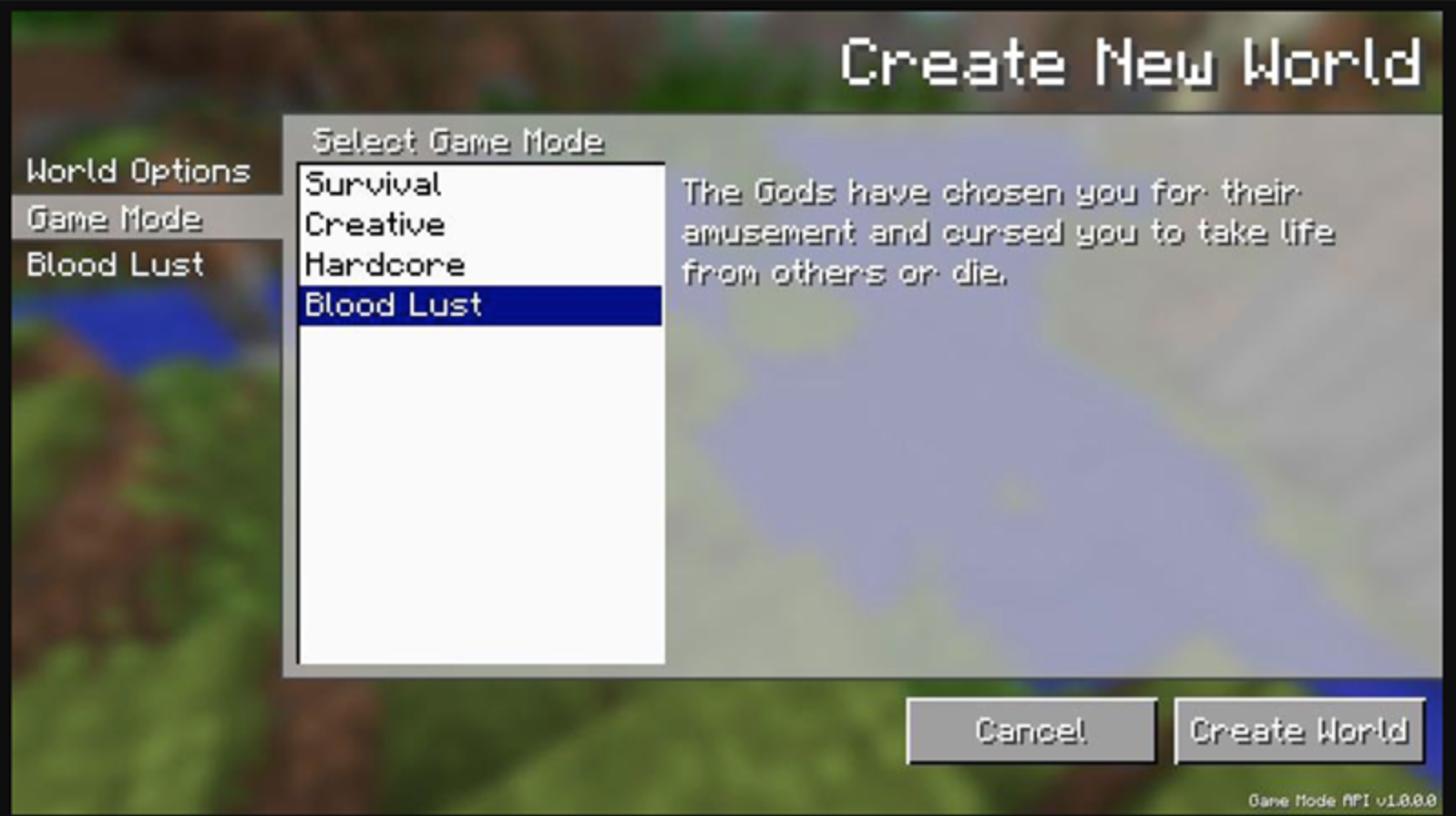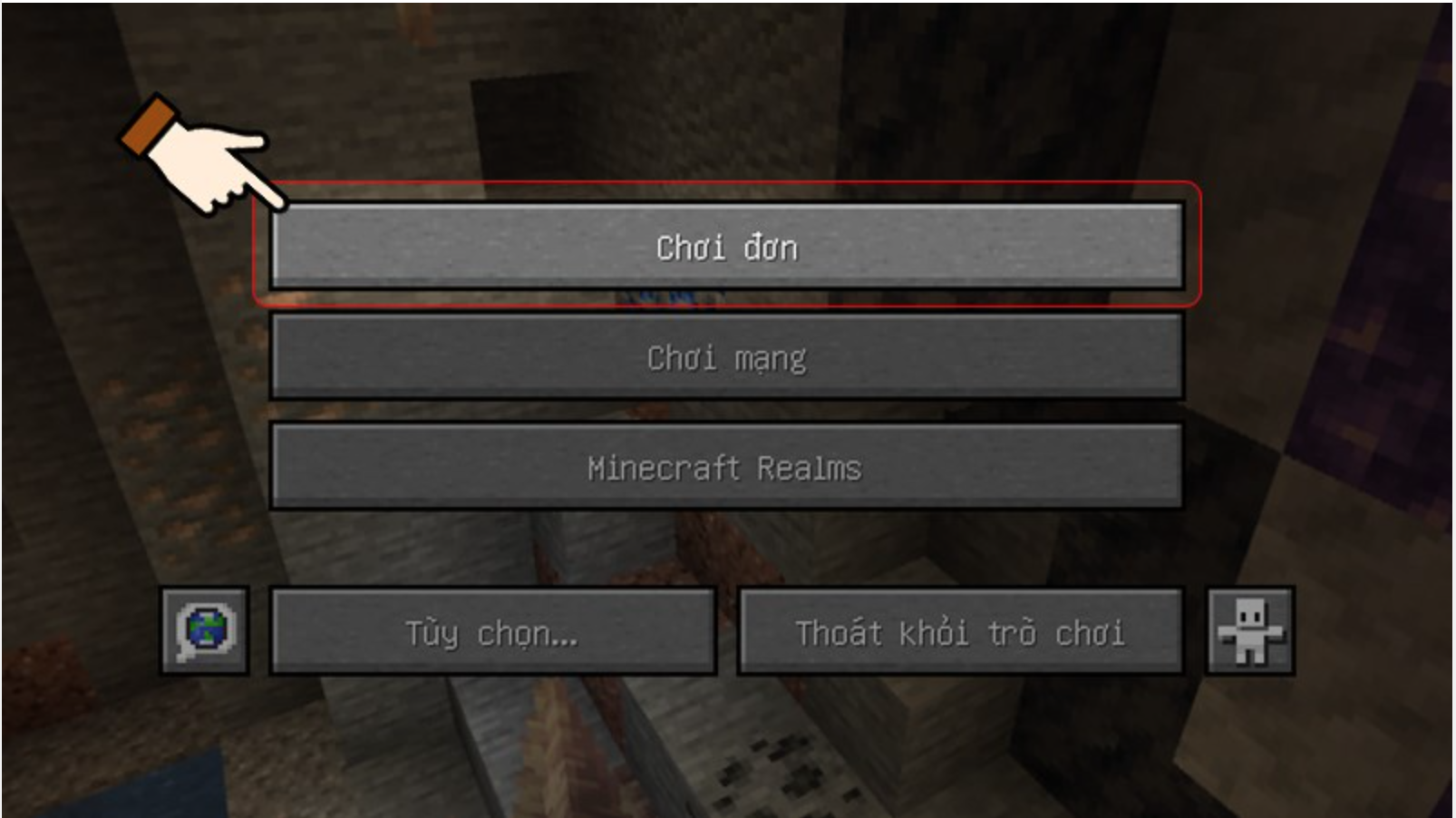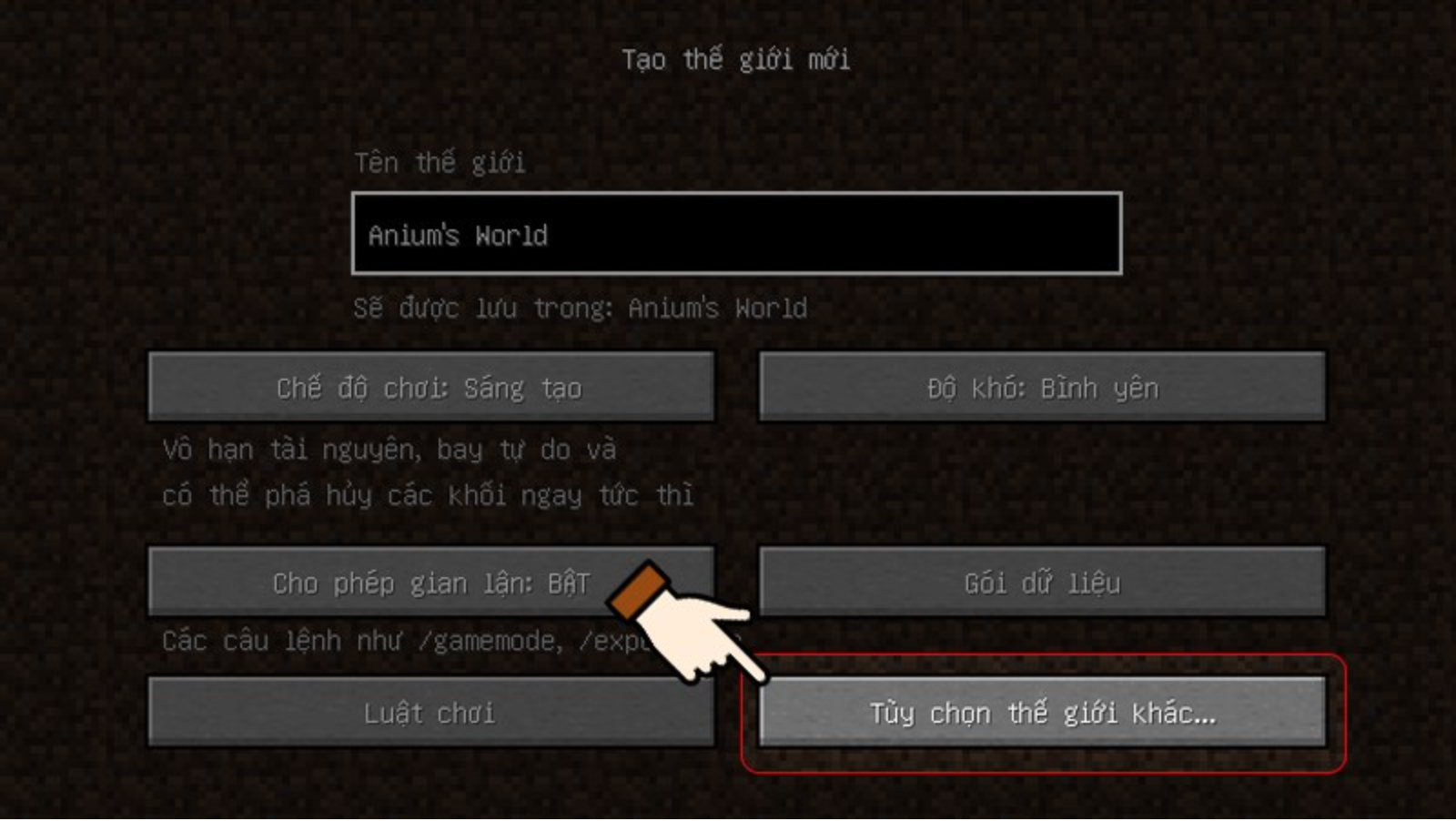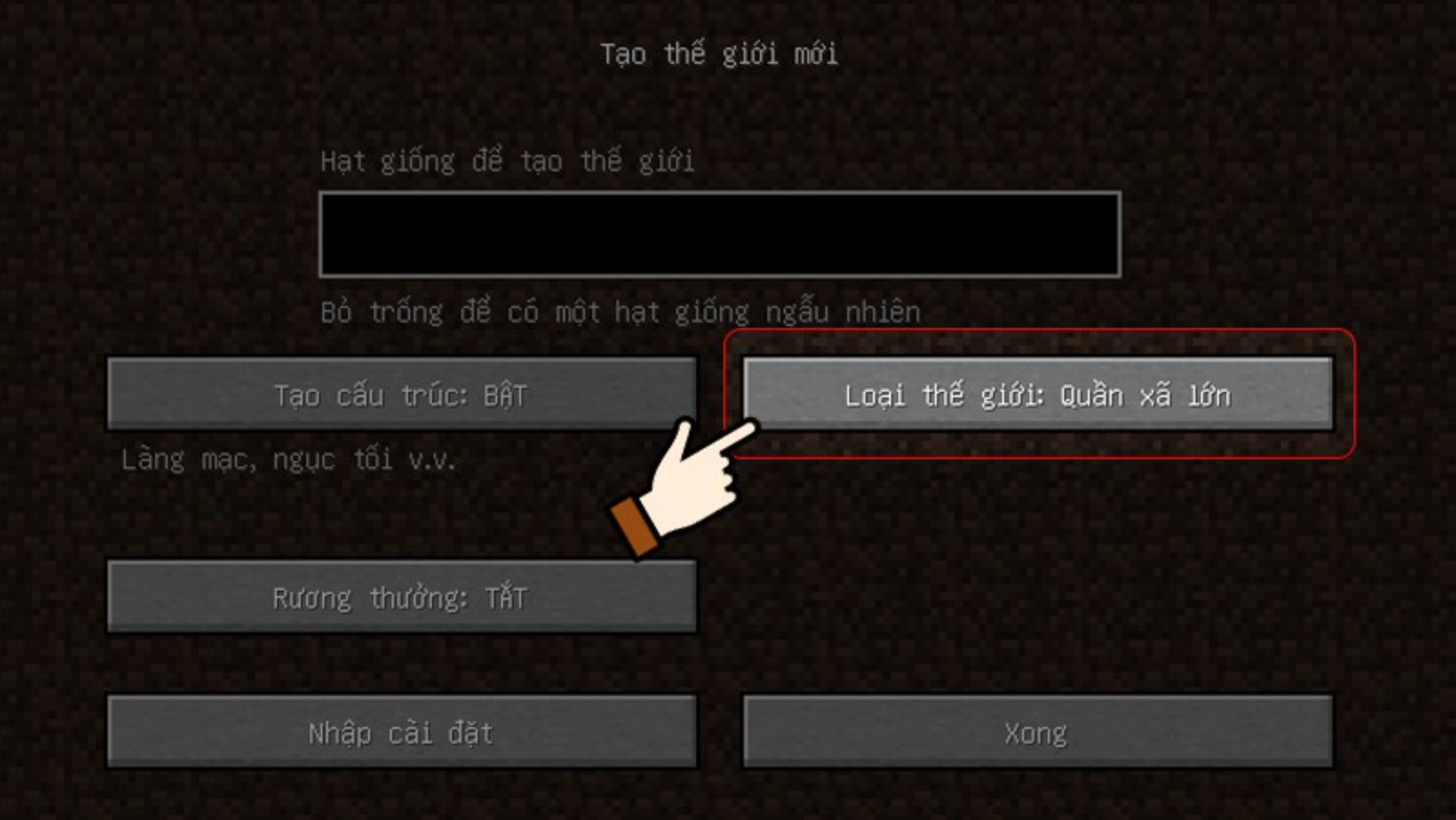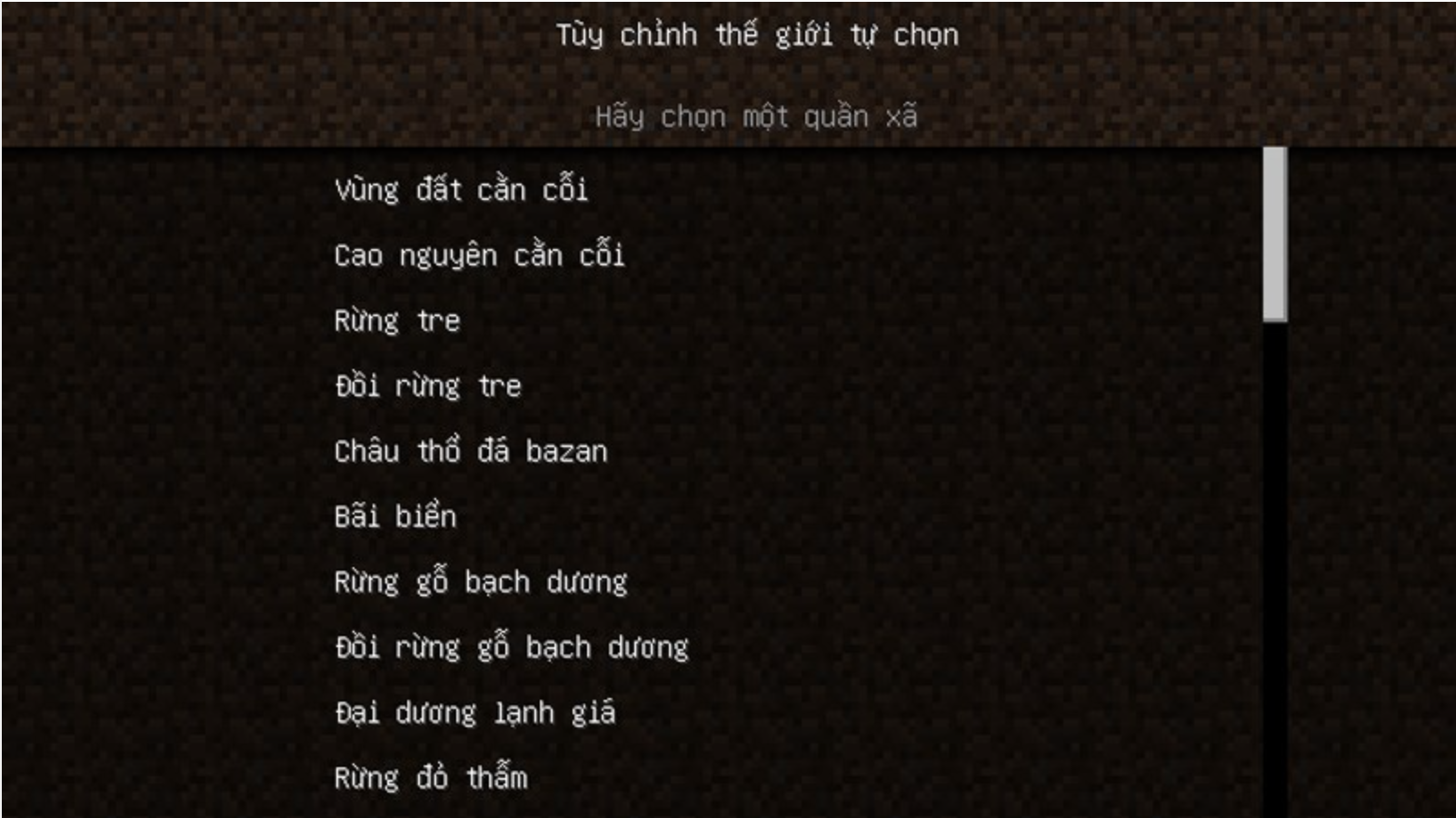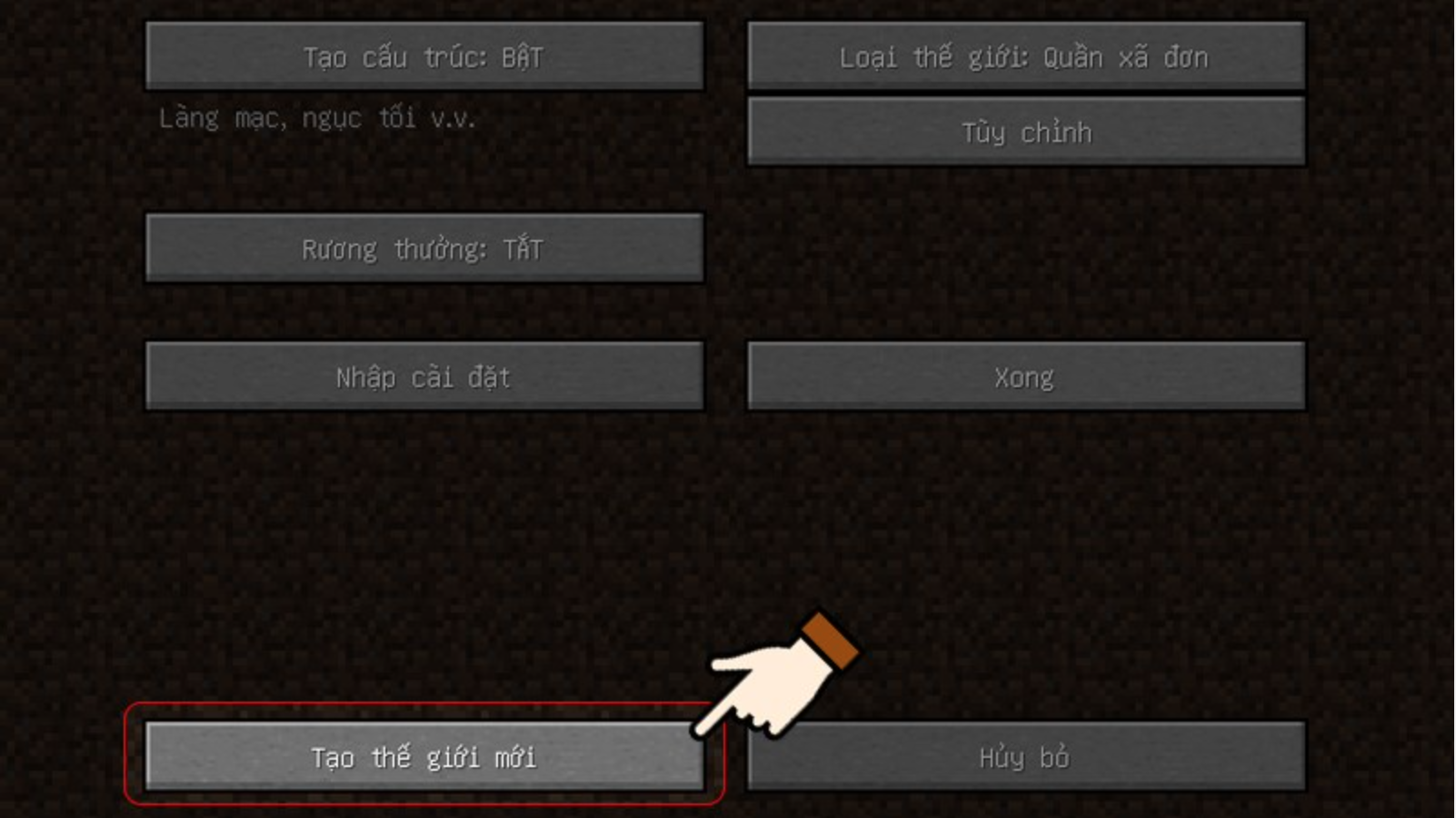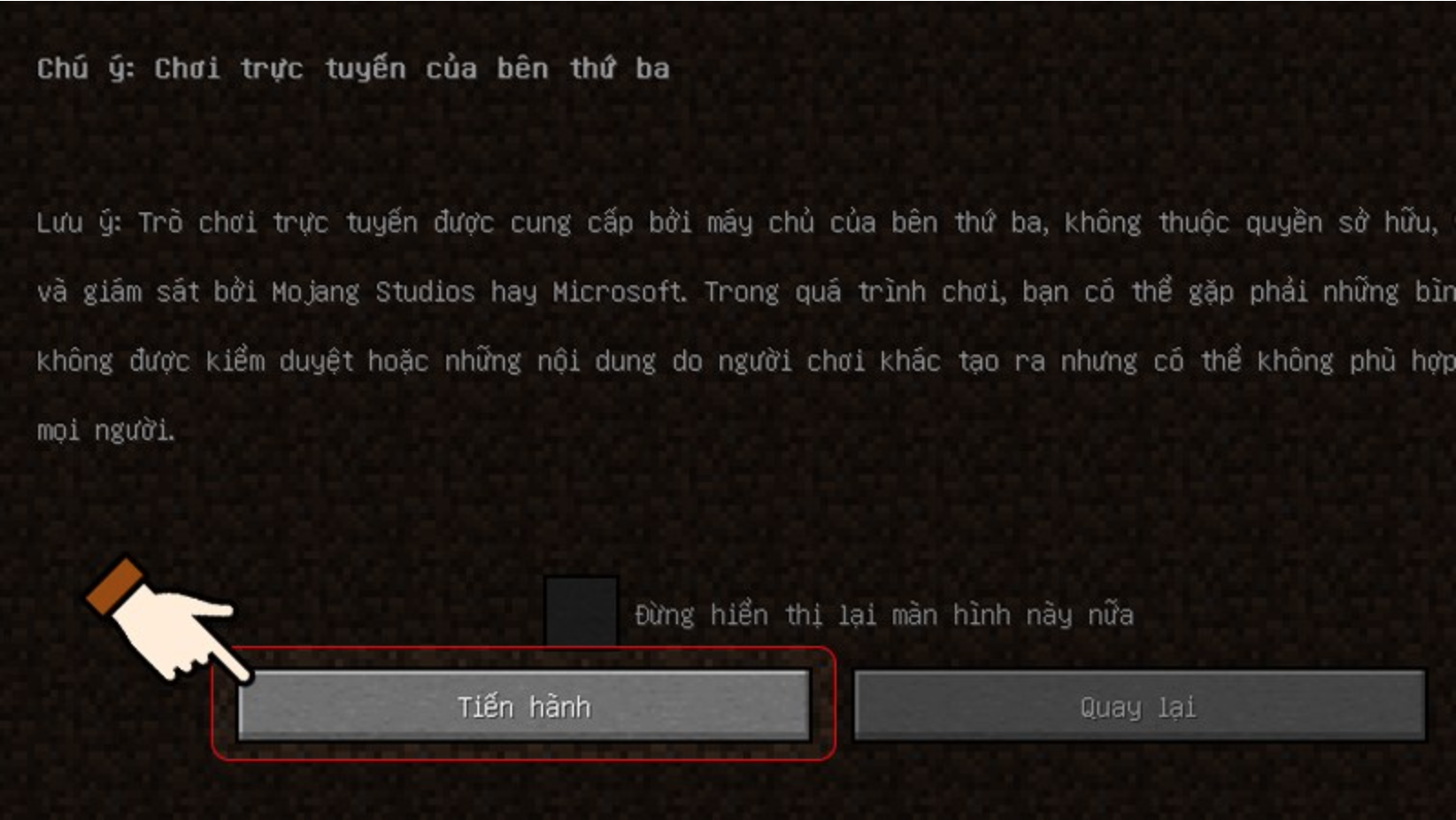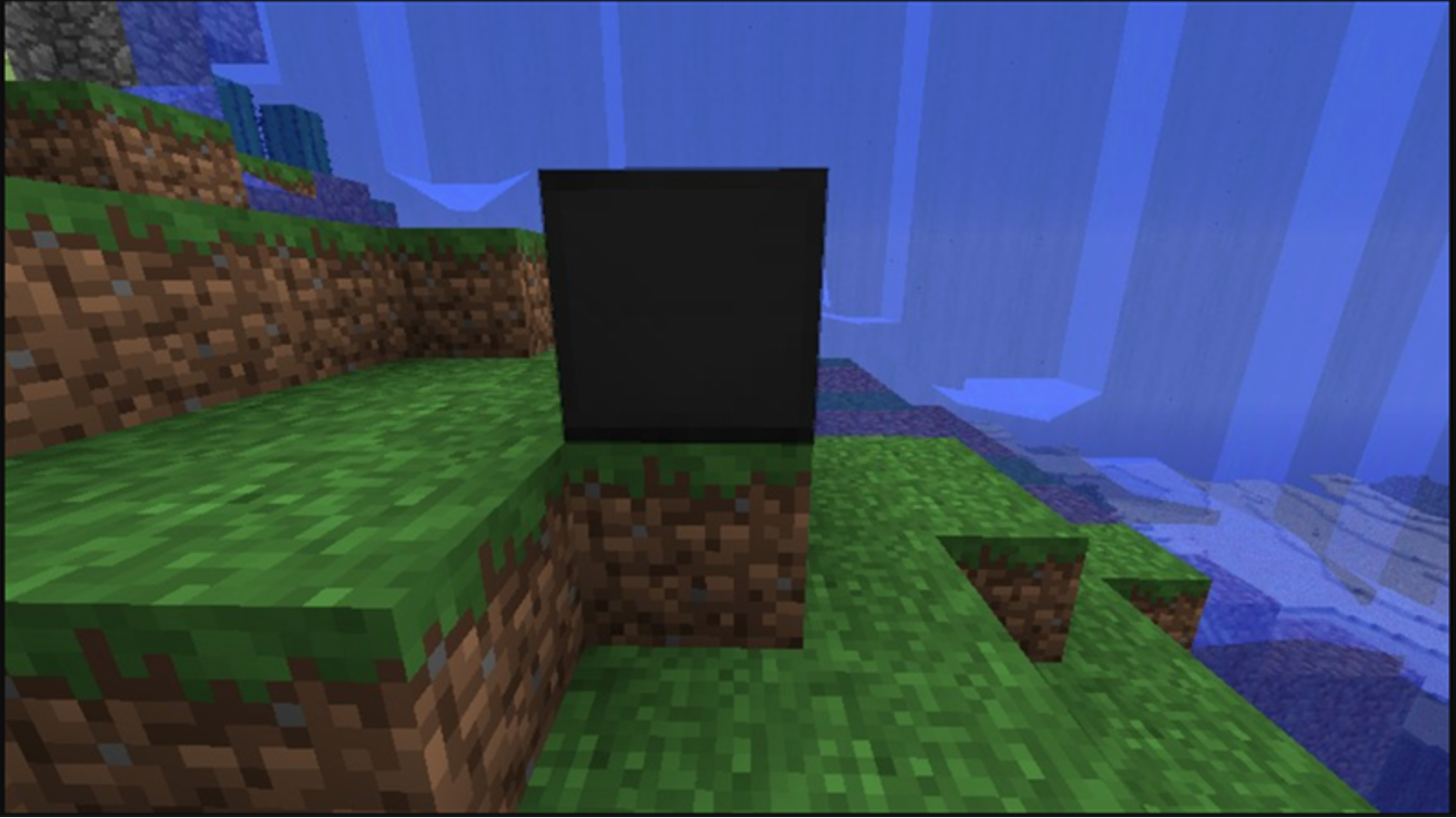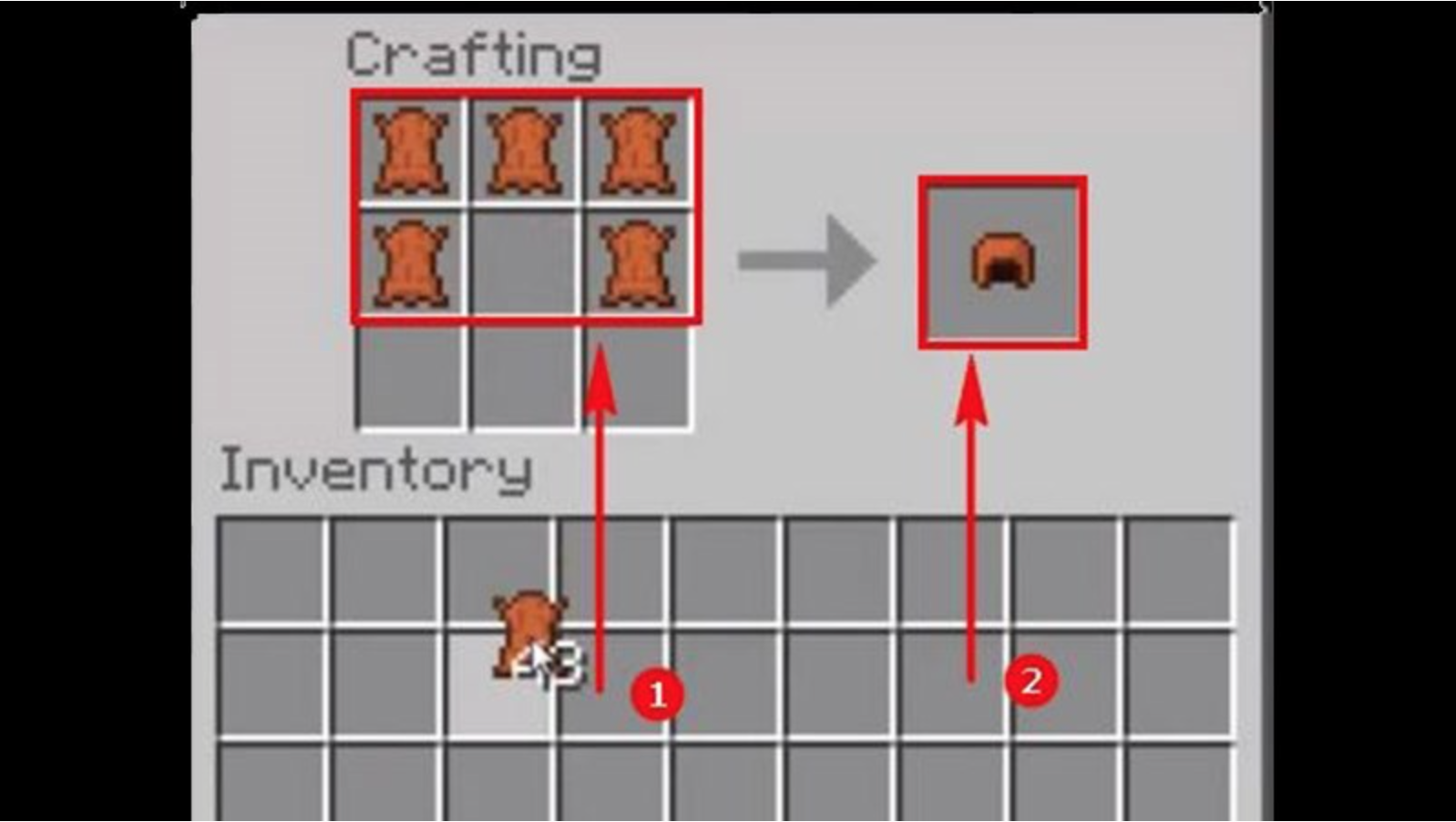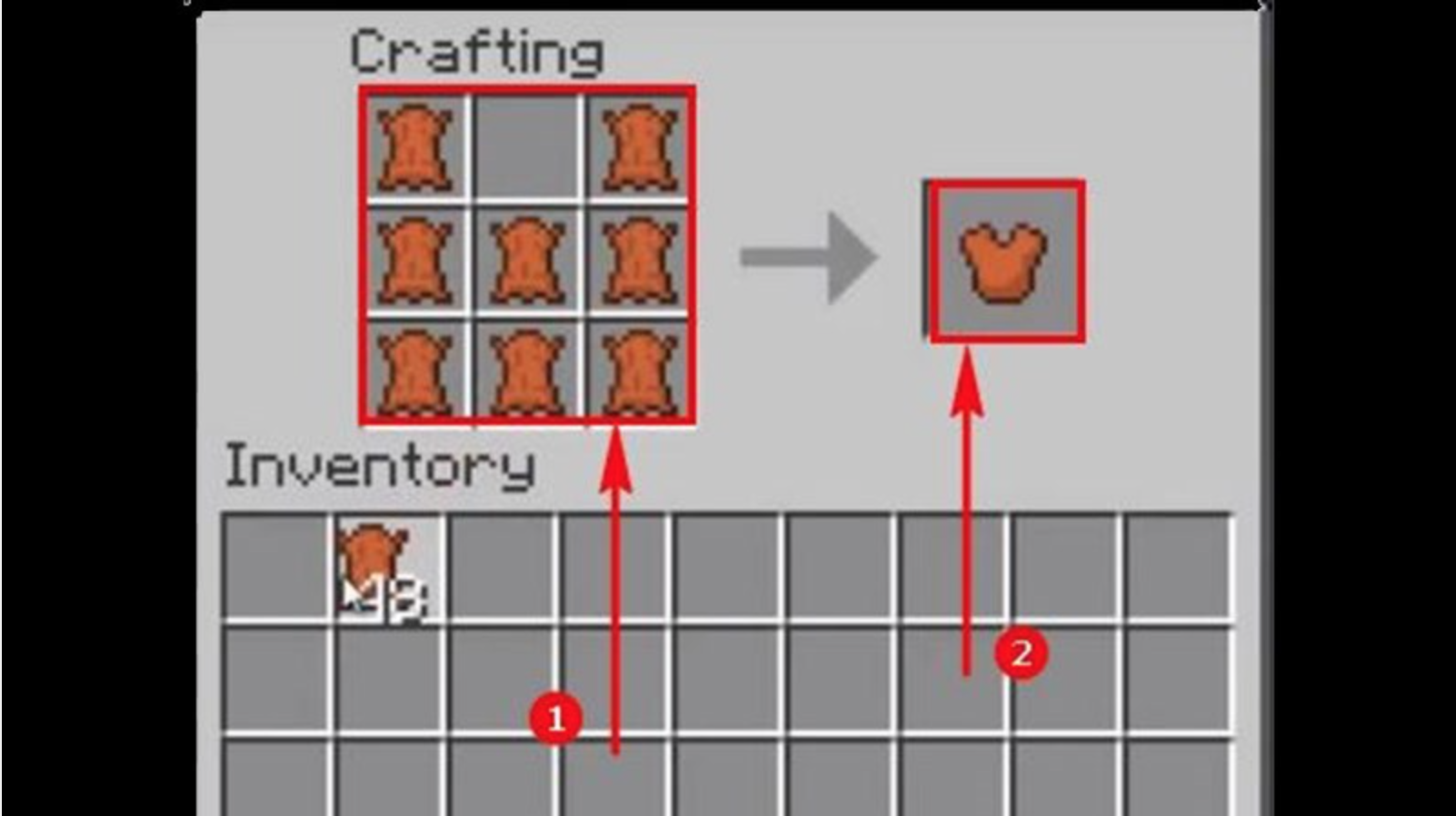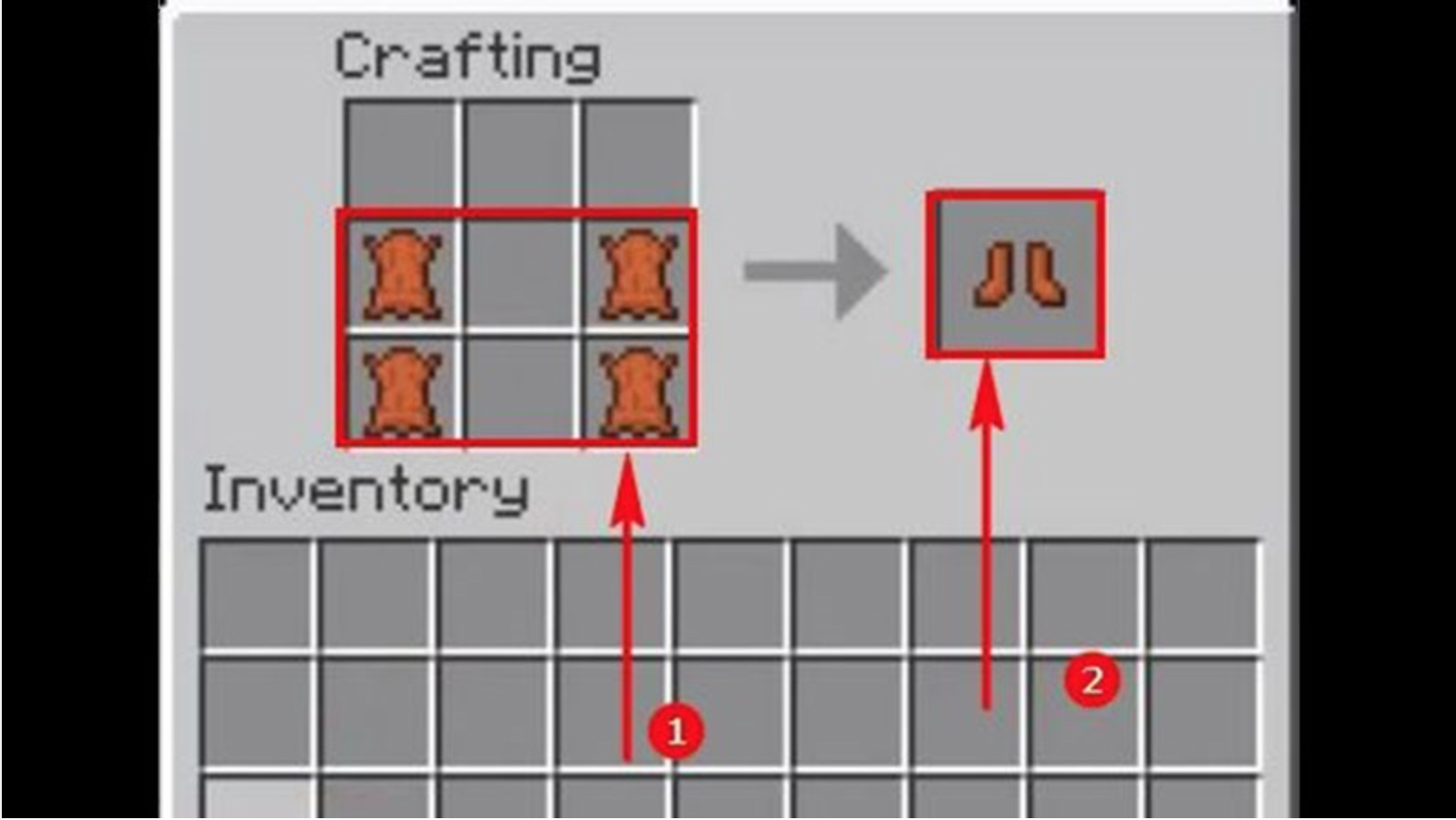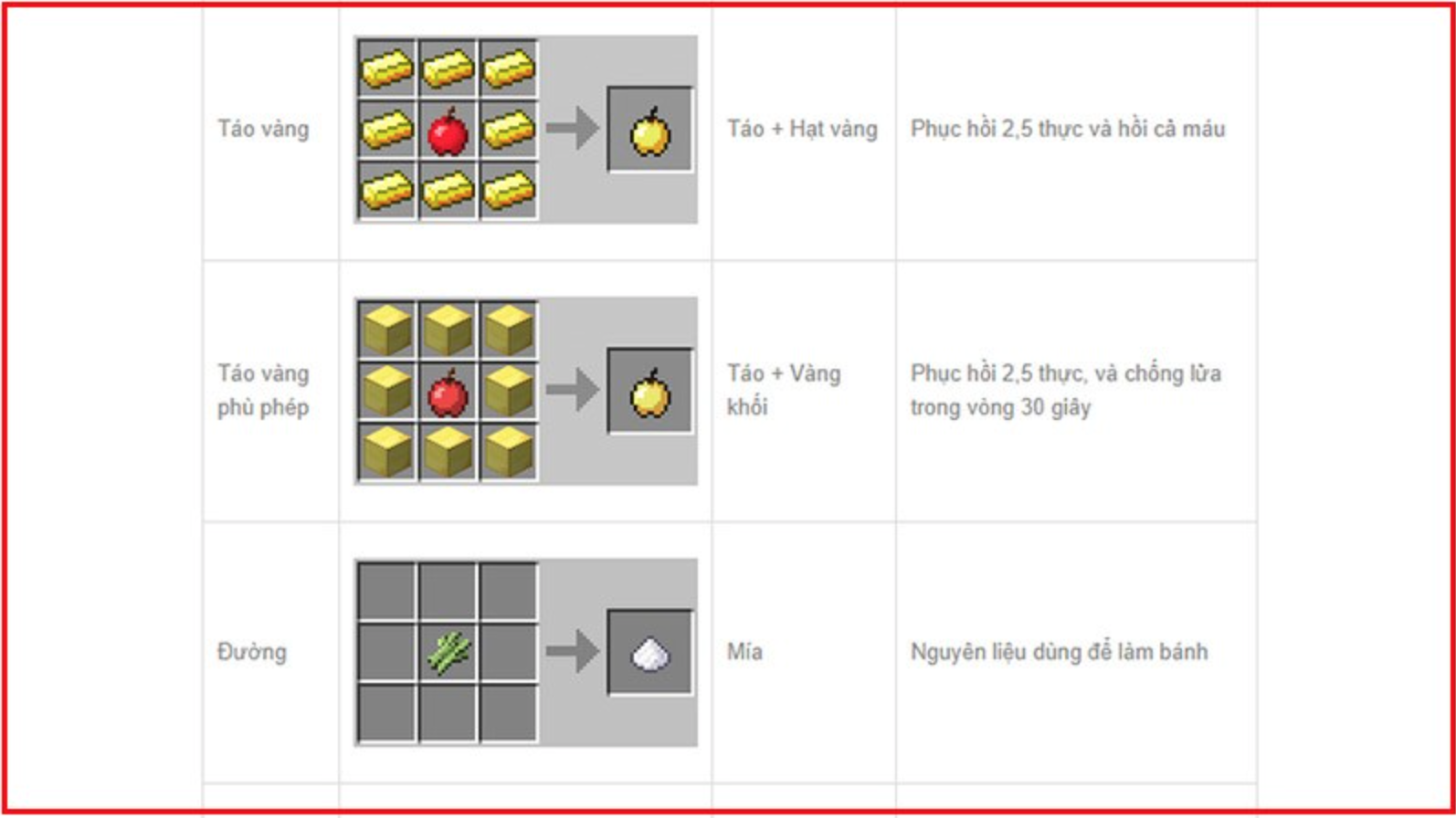Minecraft is the most popular multiplayer game, providing fun gameplay for players of all ages. Download Game Free will show you how to play Minecraft in a simple and easy-to-understand manner in the post below. Begin learning right away!
Contents
How to turn on single-player mode?
In single-player mode, you are the only one playing. The following levels include:
- The calm setting helps to keep the number of monsters from rising.
- Simple levels slow down monster spawns.
- Monsters get more potent at night when the status is set to normal.
- The monster is quite powerful due to the difficulty level, especially at night. Furthermore, some zombies can smash down your door and consume you while you sleep.
1. Minecraft game modes
In Minecraft, choosing a game mode is crucial because this will assist you in taking the initiative and enhancing your gaming experience with additional features. Furthermore, selecting a game mode can help you avoid losing all of the stuff you worked so hard to get. It consists of:
Survival: When playing Minecraft, Survival Mode turns everything against you. In this mode, players can die from tiredness, hunger, thirst, or running out of oxygen while swimming. They might even be attacked by monsters as soon as you see them by chance, and all of their items will vanish when the character dies. However, placing the item in the chest will not make it disappear.
Creative: As the God of Creation, you will construct your planet, complete with massive structures and creatures. In this mode, you will not die, and your character will be able to fly incredibly high.
Hardcore: The bosses in Super Hard Mode are very aggressive and assertive. This mode is identical to Survival mode, except the planet you constructed is lost forever when you die. If you play attentively, you may play in this challenging setting for a long time.
Additionally, there are two seed game types in different versions of Minecraft, including:
Adventure: This mode allows you to explore the Minecraft world and find many interesting items. For players to be able to harvest, destroy, or craft goods, they must have the appropriate tools for each category.
Spectator: You can only see your same environment, albeit from a new angle. Not only that, but gamers can also travel to any location they want at breakneck speed. You can even fly over walls and get underground without having to dig, among other things.
2. World Options in Minecraft
Choosing a Minecraft environment that suits your playing style provides you an advantage and improves the game’s experience. The following are some of the worlds available in Minecraft:
- Default: Assists you in creating a world with all of the publisher’s basic default settings.
- Superflat: A world with endless acres of flat surfaces.
- Large Biomes: This allows you to construct any environment you want, including water, fire, etc.
- Amplified: Assist in the creation of colossal one-of-a-kind mountains, limitless deep tunnels, and bottomless oceans.

3. How to create your world
Quick Play Guide:
Open Minecraft game > Select Singleplayer > Click Create New World > Game Mode Settings > Click New World Options… > Click World Type that suits your playstyle > Select Create New World and start the gameplay.
Specific instructions:
Step 1: Open the game Minecraft, click on the “Single-player” mode available on the screen.
Step 2: Next, select Create New World
Step 3: Now, in the game interface, you can install some customizations that you want for that virtual world. Consists of:
- Name your world.
- Game modes: Survival, Creative, Hardcore.
- Difficulty: Difficulty, Peaceful, Easy, Normal, Hard.
- Allow or disallow cheating.
- Set world rules for your world, such as healing ability, respawn ability, damage type, etc.
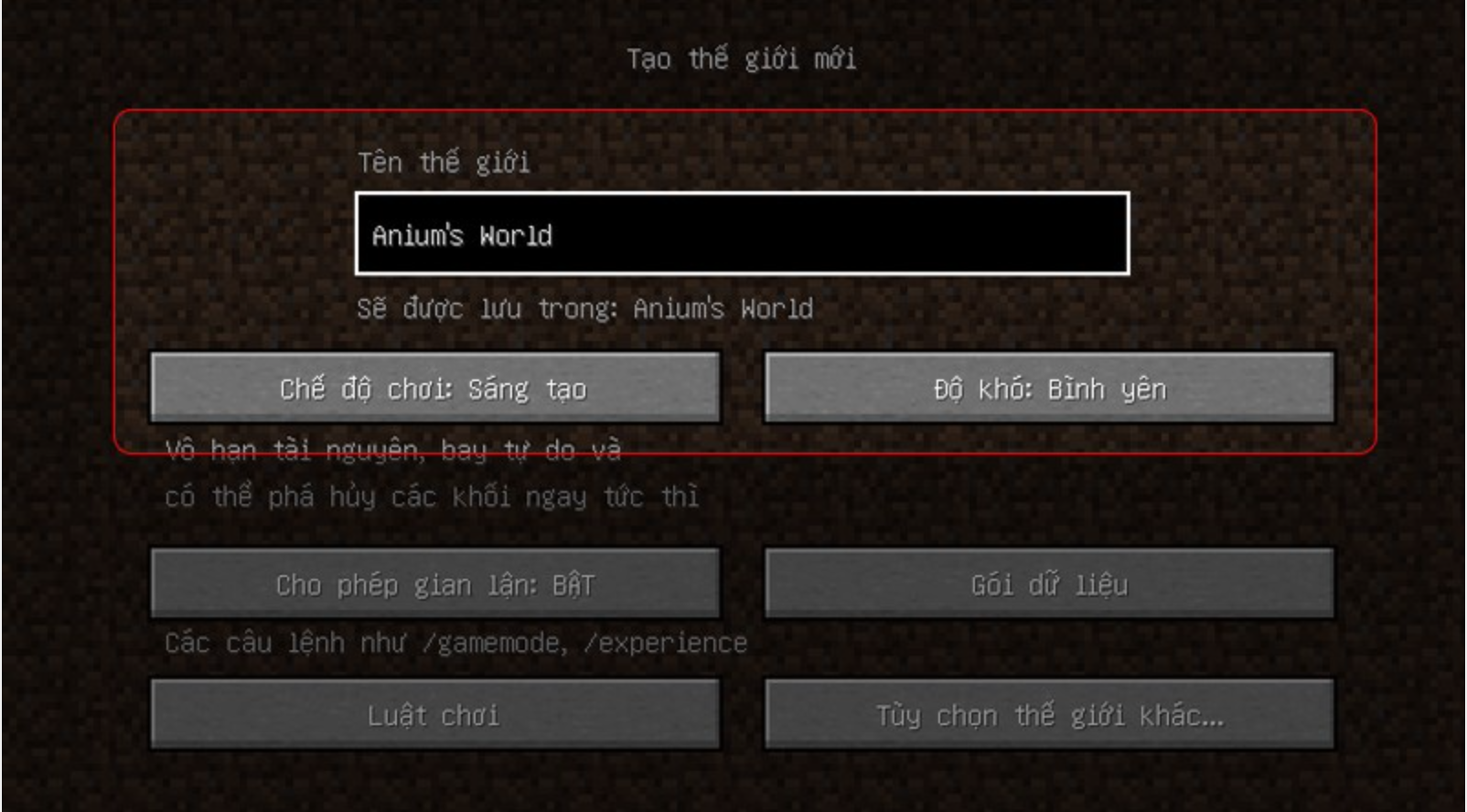
Step 4: Then, click “More World Options.”
Step 5: Next, click on the “World Type” that suits your playstyle.
Note: For some world types, such as hyperplanes, single biomes, caves, and floating islands, you can customize the world’s structure. Choose your preferred structure by clicking Customize under World Type.
Step 6: Finally, click “Create New World” to start the Minecraft game.
How to enable Multiplayer mode
Multiplayer mode allows multiple players to play in the same world. You can join servers with pre-made worlds from other players in this mode. However, if you want to create a world that works for you and your friends, the game encourages you to create your server completely free.
1. Quick Guide
Open Minecraft game > Select multiplayer mode > Click Continue > Choose to join an existing server or create a new server to start the game.
2. Detailed instructions
Step 1: When the Minecraft game opens, tap Multiplayer on the screen.
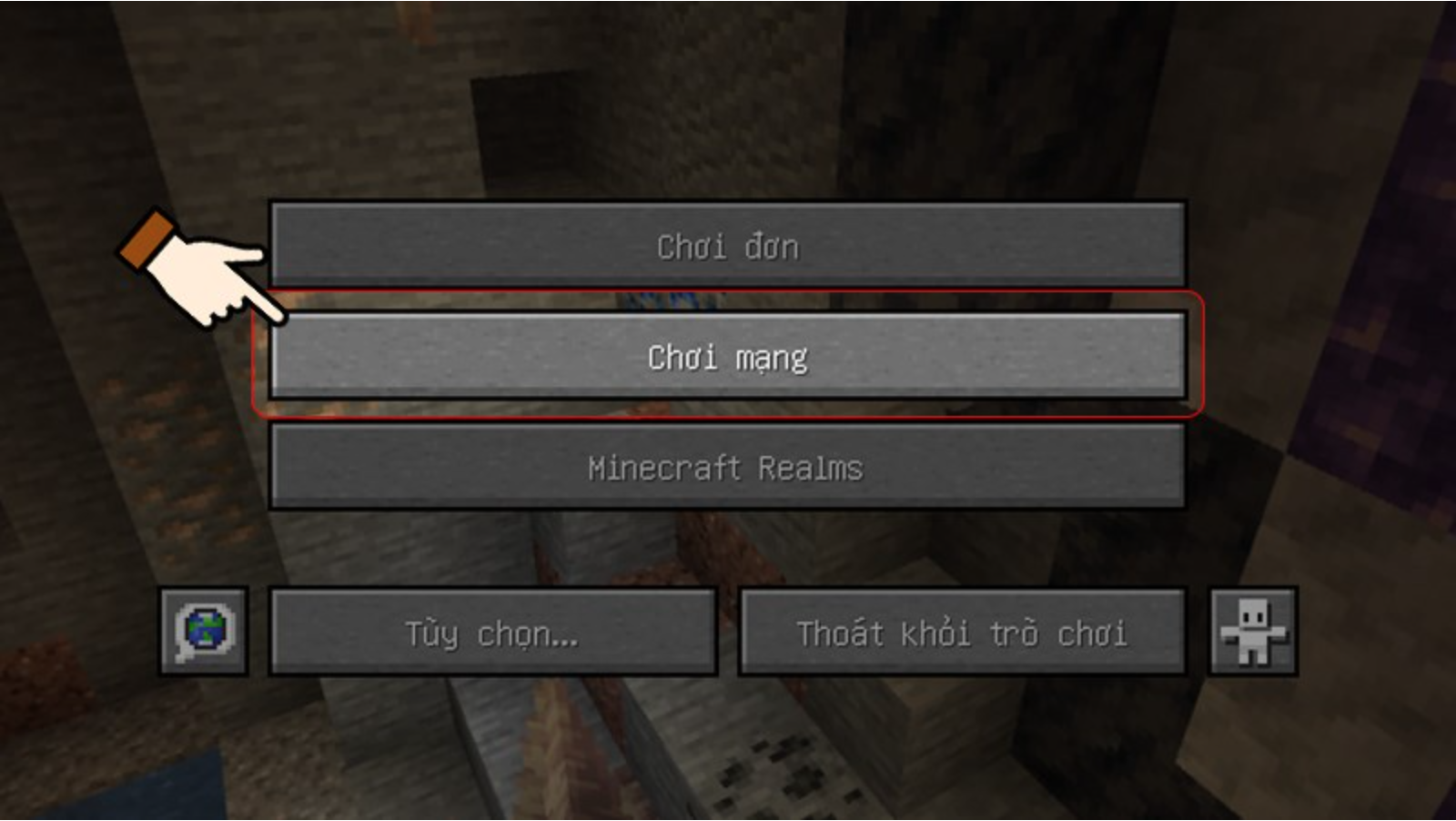
Step 2: Click Proceed when the same message appears.
Step 3: In single-player mode, you can choose to join an existing server or create a new one.
Click Direct Connect > Enter Server Address > Click Join Server to enter the game to join an available server.
To create a new server, click Add server> Enter the server name and address> Click Done to enter the game.
Find and gather materials
1. Wood collection
For new players, wood is an essential resource. They assist you in constructing residences, crafting battle weapons, and obtaining vital supplies, among other things. So, if you’re a beginner, gather as much wood as you can because it’ll never be enough.
2. Built a Shelter
After gathering sufficient materials, the player must now construct a shelter because it will keep you safe from dangerous monsters, which tend to appear at night. Home is also a location where you may get a good night’s sleep, rekindle your soul, determine the size of your space, keep your belongings, etc. Don’t do it if you’re fresh to the game. It is not essential to construct a magnificent home from the ground up; design one. Before nightfall, a house is just good, and then it is gradually upgraded.
3. Make tools to survive
When playing this game, survival tools are crucial. It enables you to protect yourself and gather resources. These tools can be built out of a variety of materials. For example, the better the material, from wood to diamond, the greater the strength. Each tool is made in a unique style and has a specific level of durability. The following are the necessary tools for players:
Axe: Aids in the speedier harvesting of wood in the game. Using 2 wooden sticks and 3 similar materials (optional) (wood, gold or maybe diamonds) to make it.
Pickaxe: Assists players in increasing their ability to dig stones more quickly. Make 4 wooden sticks and 6 materials of the same type at random (wood, gold, diamond).
Keep in mind that stone picks can mine iron when mining ore. Iron hoes may also mine gold, diamonds, and other valuable minerals.
Sword: Assists you with defending against monster attacks and in killing other animals for meat, such as pigs, chickens, bears, and so on. How to proceed: Make 2 wooden sticks and 4 materials of the same type at random (wood, gold, diamond).
4. Coal mining and exploration
Fire is also a necessary item in Minecraft; it may help you light up dark locations, prepare available dishes, etc. To make fire, we’ll need coal, so gather as much as you can.
Mineshaft: Dig three blocks underground with a hoe, then expand your digging area until you locate coal. Not only that, but you can also find coal by digging into a cave.
5. Find food
Food can assist the player’s character in fast regaining strength and health. There are two sorts of food in this game: Fruits, vegetables, tubers, and other non-processed foods that can be found on tree branches or grown from seed. When killing pigs, lambs, bears, and other animals, the type of processing (raw meat, milk, cake, etc.) that can be collected must be processed and cooked before consumption.
Make a self-defense tool
1. Weapons design
Players can also manufacture bows and arrows to strike creatures from afar and swords to use when needed. However, you’ll need a bow and arrow to wield this weapon.
Place 3 wood planks in the 3×3 crafting grid to make a bowl.
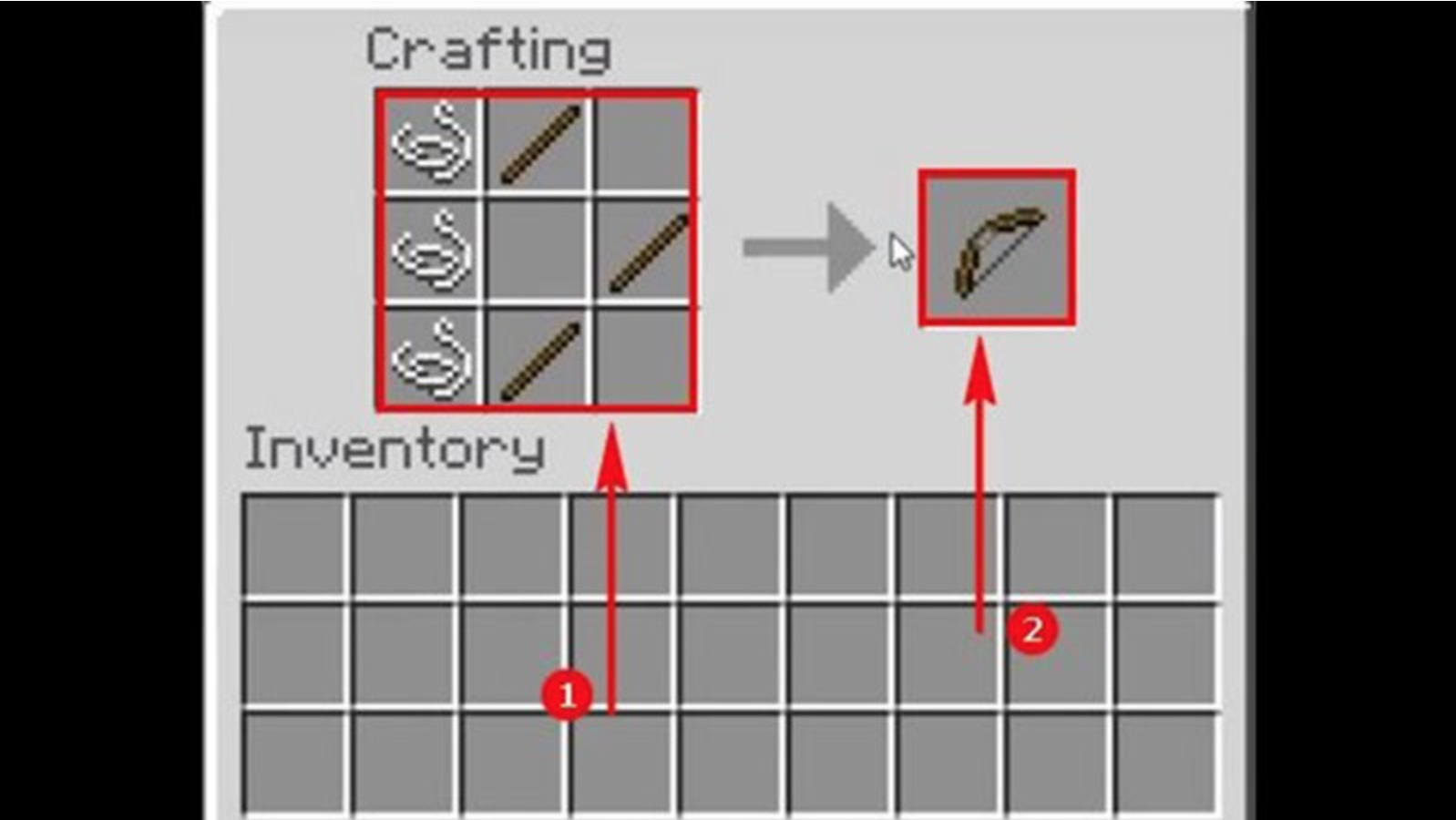
Make bowl
To make arrows, place a stick in the center of the grid, then place a flint directly above and a feather directly below.
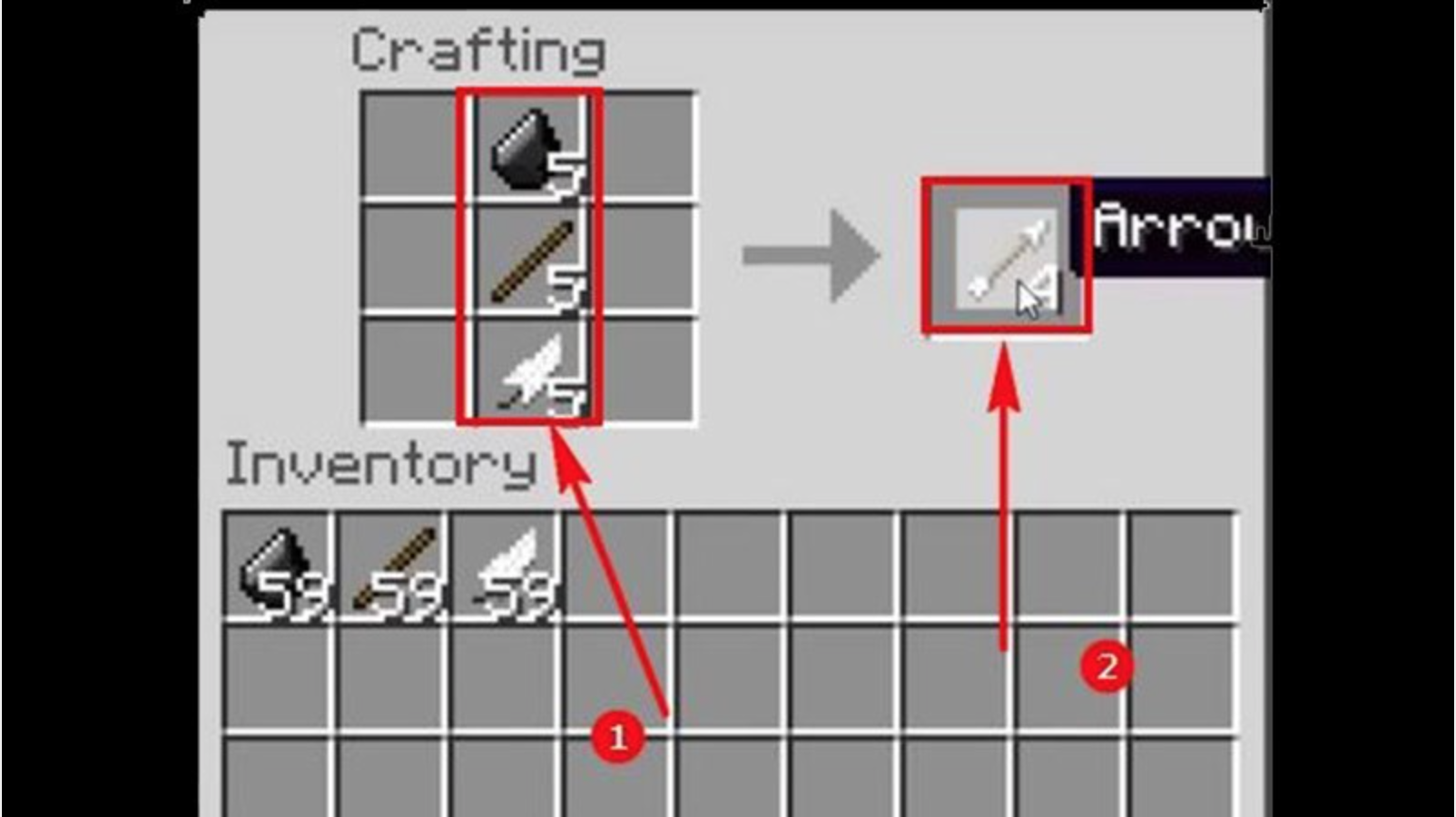
2. Making armor
Armor is a protective item to reduce your damage. The armor includes helmet, chest plate, legging, and boot . Here’s how to do it:
Helmet: 5 Leathers (5 Gold Bars, 5 Fire, 5 Iron Ingots, 5 Diamonds).
Chestplate: 8 Leathers (8 Gold Bars, 8 Fire, 8 Iron Bars, Diamonds).
Legging: 7 Leathers (7 Gold Bars, 7 Fire Bars, 7 Iron Bars, 7 Diamonds).
Boot: 4 Leathers (4 Gold Bars, 4 Fire, 4 Iron Ingots, 4 Diamonds).
More fun Minecraft experience
1. SolidWorks House Building
You can construct any house you choose (whether underwater or on a pile of lava) on any terrain. Because the goal of the structure is to keep monsters away, there is no need to construct a large system; it can take the shape of a square box at will.
When building a house, bear the following in mind:
- Because your character is only 2 blocks tall, the building door must be at least 2 blocks tall. Choose a sturdy material that will not readily break.
- Your structure must have sufficient lighting to prevent monsters from entering because they are terrified of light.
- To keep spiders away, construct a tiny overhang on your house.
- To prevent losing time, you should consult a few tutorials before doing some complicated aspects.
2. Making a map or compass
Map: The topography of the area should be carefully observed and explored. You begin with a modest map and progressively expand it to fit the terrain you’re studying. Sugar cane is the primary material used to create the map, and you can share it with your friends to enhance the experience.
Compass: Assists in locating your location on a map. Iron is the most common material used to create this sort of compass.
3. Get a cute pet
Even dogs, cats, pigs, bears… you can tame and bring them home. It would help if you fed them enough until they trust you. Not only that, but you can also breed them to be able to create more pets without having to spend time catching each one.
4. Creating medicines
Medicines are functional foods that help bring many beneficial effects to players. Typical include:
Magma Cream: Used to make fire retardants, prepared according to 1 binder and 1 fire powder formula.
Yellow Watermelon: Based on the recipe of 1 Watermelon and 8 Golden Seeds, used to make blood-enhancing potions.
Yellow Carrot: Used to restore energy, one yellow carrot can restore 3 food bars. It is also used in the production of drugs; the main ingredients for processing yellow carrots are 8 golden seeds and 1 carrot.
Sugar: Used as a seasoning in pumpkin pie making, speed preparation, and cream puffs. The raw material for sugar production is sugar cane.
Some other Minecraft tricks
RPG style (role-playing): You are free to do whatever you desire. To complete this objective, you must defeat a dragon with a great deal of health, strength, the ability to breathe fire, and the ability to fly exceedingly fast.
Sandbox-style gameplay: To better comprehend a diamond object, create as many essential items as feasible.
Creative gameplay: You can mix and match the items offered in this game to create something unique. Someone, for example, made a pig killing machine that can slaughter 100 pigs in less than a second.
On the other hand, Publishers do not force players to use pre-defined frameworks and instead encourage them to create thousands of distinct gameplay. So you don’t have to play in any of the three ways listed above.
Hopefully, the above comprehensive post about Download Game Free can assist you in better understanding how to play Minecraft. Don’t wait any longer; download Minecraft and start having fun! Don’t forget to share it with your friends and family if you like the article!